Buzzwords, acronyms, and abbreviations – they’re everywhere in business, right? If you work in field service, you might have become aware of CRM and field service tools at the same time – the time when your business is taking the step from small to something a little bigger.
What is a CRM?
CRM stands for customer relationship management – in other words, a system to manage and maximize the information you have about your customers. It’s a very hard job to do by hand, so most businesses resort to a piece of software to do it for them. It manages contacts, customers, sales, leads information, and is invaluable when it comes to making your customers feel like they’re genuinely important to your business. You probably already use one: some of the most popular are Hubspot CRM, Pipedrive, Salesforce, and Dapulse. If you’re one of the relatively few business owners who doesn’t own a CRM, take heart – our friends at GetApp have written the perfect article for you!

So, what’s an FSM?
Now that we have the concept of a CRM system out of the way, it’s time look at the other side – the FSM. FSM stands for field service management, or scheduling software to manage the appointments and call-outs of your field service technicians, the kind you’d traditionally find in the HVAC (heating, ventilation, and air conditioning) industries, but increasingly in other areas, like telecoms, medical and security. You know a great example of an FSM tool? Synchroteam! You can try it for free right here! If you need even more convincing about the benefits of using a field management app, I gave you lots of reasons a while back in my article “What can a field service management tool do for me?“.
So here’s the big question…
Why do my CRM and field service tool need to work in perfect harmony?
They need to work in perfect harmony because both tools manage different – but essential – aspects of your clients’ needs. And it’s only by efficiently managing your clients’ needs that you can keep those clients happy – and loyal. The CRM will ensure that you have all the information you need about your clients’ in order – where they are, what they do, who you need to talk to, your work history, special notes, contact records, etc., while the FSM will ensure that you correctly and efficiently manage all the jobs you do for these beautifully-managed clients. If they’re not working together efficiently, you’ll miss out on opportunities, growth and scope for streamlining processes.
How can Synchroteam help?
Synchroteam knows that for clients to be happy, you need to anticipate their every need, and fast. That’s why you can use Synchroteam’s custom API to make sure both apps are perfectly in sync.
In real terms, this means you’ll have all the information you could possibly want about a client and the job you’re doing for them, right in the same interface. This will save you, and your technicians time, effort and money, and will win brownie points with your totally satisfied clients.
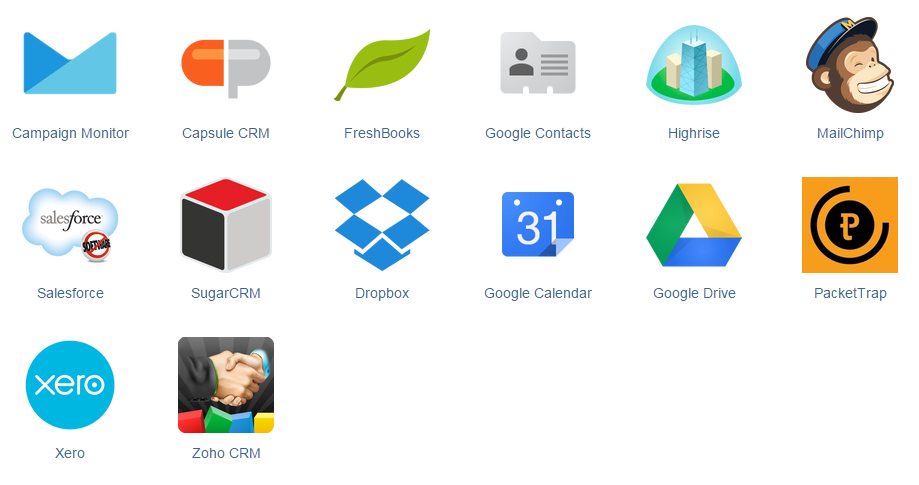
In later articles, we’ll take a look of each of Synchroteam’s CRM integrations in more depth, and show you how to get the most from them together. Until then, try out Synchroteam and let us know what you think!
Article updated 06/07/17




