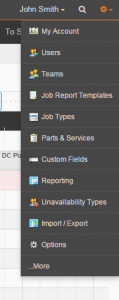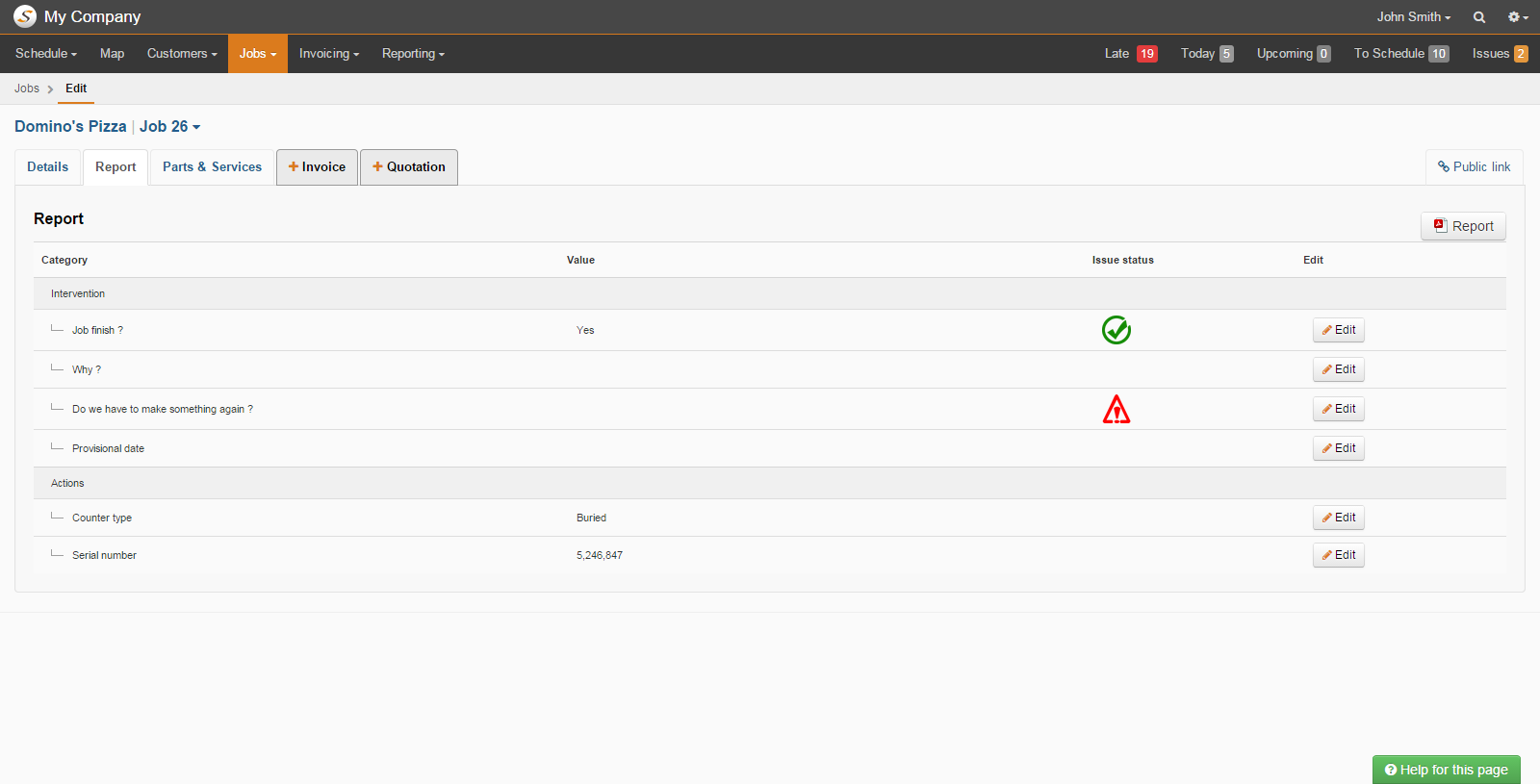Today’s your lucky day! Why? Well, we’re giving you a sneak-peek of the brand new version of Synchroteam due February 9, much improved and ripe for the picking. We’ve made lots of little tweaks and are really proud of the results – and we hope you’re like it just as much!
We’ve improved:
- App navigation and layout
- Search function
- Callout mapping
- Adding information to reports
- And the mobile app!
The update aims to make using Synchroteam even easier for all users, whether you’re sending your technicians out to assess, repair or maintain your clients’ assets. It lets you streamline maintenance planning in pretty much any sector you can imagine, whether it’s energy distribution, medical equipment, telecoms, heating and cooling systems or even company after-sales services.
The new version is going to let you:
Optimize planning with the new version of Synchroteam
Make navigation simple via a new, drop-down menu system
This time ’round, we’ve reviewed the whole field service tool to make sure navigating Synchroteam is as simple as possible. This will save you and your team time, effort and money. The new interface now makes the tool even easier to use, thanks to the combination of drop-down menus and direct sub-menu access.
Now you’ll be able to access specific items – like job report templates and unavailability types – in a single click. Before, you had to follow a tree-like nested structure to get to the option you needed. Now you can skip a few clicks, saving you lots of time when you’re planning the nitty-gritty of your routes.
It’s only a small change, but having all the options at your fingertips is the type of optimizing tweak that’s going to make your life easier. Small changes save only a few seconds each, but when you add that up over a day, week or even month, you’re really going to see a difference.
Reorganization of two key pages: callout details and client information
For increased clarity, two other key pages have been revised:
All callout details are accessible on a single page, via tabs: a description of the task, name of the technician who carried it out, date, elements of the callout report, invoicing, quotations, etc.
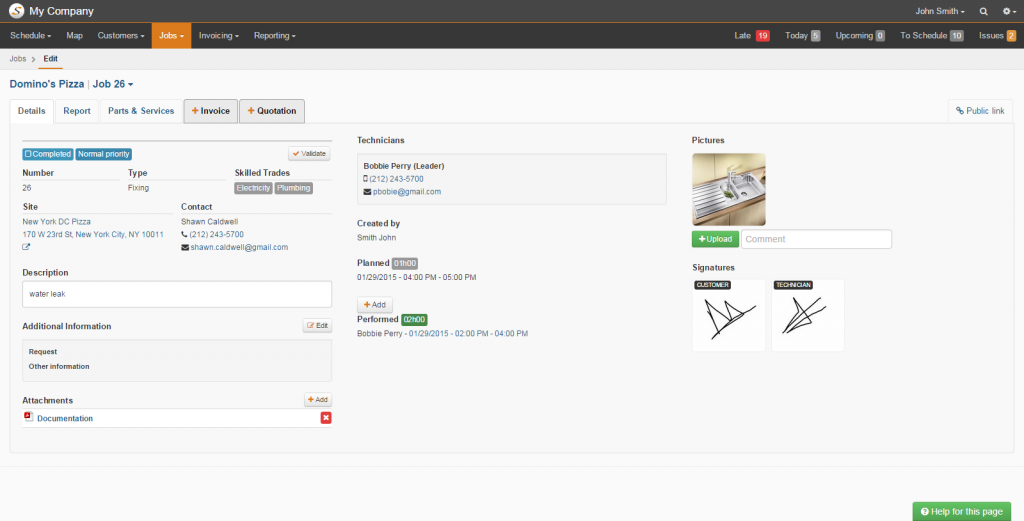
The client details are clearer and more quickly identified: the address, information about maintenance tasks that have been carried out, the sites and the equipment involved.
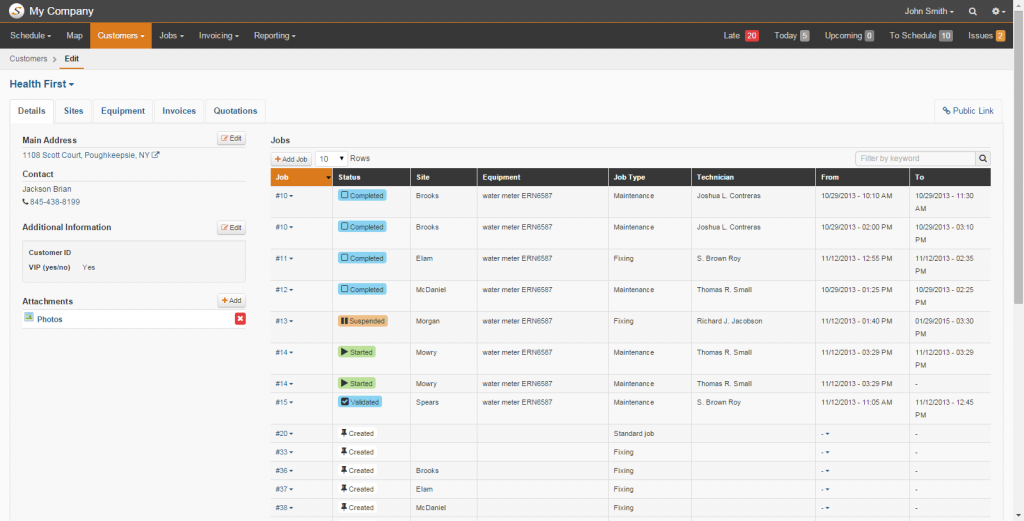
New search field for better results
The Synchroteam crew have also added a new general search field. We’ll admit that we took our inspiration from OSX Yosemite for this one…it’s very easy to use, and allows you to have all the information that corresponds to a specific request – a contact, a callout number, an invoice…
This means you can find the name of a client by clicking on a callout number, for example, or a list of the companies that use a specific model of aircon unit by searching for the reference number of the equipment in question.
Search results are ordered by category to make them easier to assess.
The planning map is easier to read
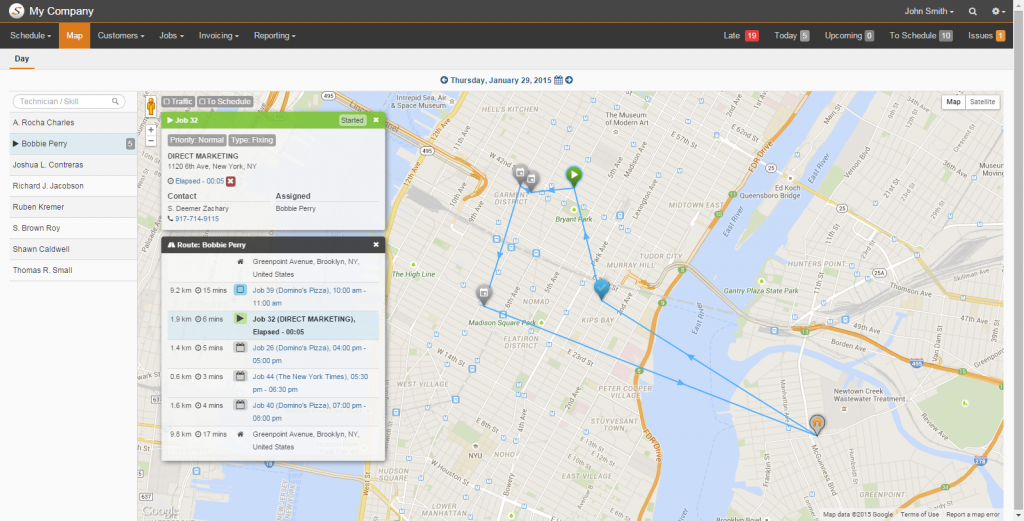
The new version of Synchroteam also has a new mapping feature for callouts and maintenance. This makes the callout manager’s job easier, as it’s easier to read and lets you see the workflow of the technician on the ground in real time.
Likewise, a single click on the technician’s name lets you trace his or her shift in detail: base point address (home or agency) and GPS location of the various callouts happening as they appear in the schedule on the map. A blue dot indicates that the technician is currently working on a job at that location. As well as the itinerary sketched out on the map, you’ll see a list of the different callouts underway, as well as distance and journey time information.
The new version’s mapping feature gives you better visibility of daily schedules, but that’s not all. Thanks to the streamlined planning optimisation features, the new mapping feature also allows you to visualize operations that still haven’t taken place, letting you pick the closest technician and plan callouts straight – taking location, availability and skills into account – from the map module itself.
New reports on mobile app
Synchroteam users can now insert photos on the move, straight into activity reports. What’s more, the callout manager can now make it obligatory to insert a photo when making an online report, helping technicians produce more complete reports. A document database has also been added to the mobile version. That’s useful for storing information about how to use various materials, or information about equipment a technician might find on a given callout, for example.
The mobile app used by your technicians when they are on a callout has also been improved. It’s now easier for your technicians to create a callout request, and they’ll have access to more information on their smartphones, like callout history and data on each clients’ facilities.
For users: a field service management app that gives you more, and is even easier to get to grips with!
To make sure that Synchroteam users get the most out of the new version, all our technical support agents are up to date with the changes. That said, the new interface is really clear, intuitive and easy to use and we’ll don’t think you’ll have any problems getting used to the improvements you’ll find in the new version of Synchroteam, your field service planning tool!